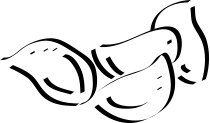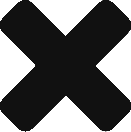We all want to use our cell phones abroad, especially we of the younger generations. But setting this up can be more difficult (and costly) than we think. Here is a way to keep in touch with people around the world from anywhere in the world. I’ll also provide specific Poland-Krakow references.
Prerequisites
1. If you’re from the U.S., make sure your phone uses GSM (this generally means AT&T or T-Mobile, NOT Verizon or Sprint. The only Verizon phones that will work abroad are the “global” ones, and I do not know whether or not these can be unlocked [update: these can be unlocked. See the update section at the very bottom for details]).
2. Make sure your phone is unlocked.
If you’re not from the U.S., there’s a chance it already is.
If your phone is locked, or if you’re from the U.S., you’ll probably need to talk to your provider about this. Most providers are willing to unlock phones for at most a small fee. For example, AT&T will unlock all phones except for the iPhone.
If you are an iPhone user, especially in the U.S., things are a bit more complicated. You can either attempt to jailbreak and unlock your existing phone (for more information on that, the Dev-Team Blog is a great resource.), or purchase an already unlocked one from a source like eBay. If you don’t regularly update your phone, it’s possible than you can still jailbreak it simply by going to jailbreakme.com on Safari on the phone. This is the method I used, and it worked without a hitch. Just make sure not to update your phone once it’s jailbroken, otherwise the jailbreak will be overridden. If you would like to buy an unlocked iPhone from a non-eBay (and generally cheaper) source, go to Canada – there, iPhones are sold factory unlocked in Apple stores. This allow you to avoid any of the problems that might arise from jailbreaking. The prices are also stable and start at $549 (Canadian dollars) for an unlocked 8GB 3GS. This might seem expensive, but remember, you are paying the full retail value because there is no contract, and you are free to choose any provider you want.
The Process
1. If you are a smartphone user (Blackberry, iPhone, Android), download Skype and WhatsApp before you leave. Both of these applications use your data connection (the thing separate from your calling/texting plan that lets you have email and internet in large quantities).
Skype: Skype allows you to make calls to other Skype lines for free and landlines for low rates, and if you purchase a SkypeIn number, the landlines can call you, too. SkypeIn costs $18 for 3 months, and you can choose a number located in one of 25 countries, thus allowing your contacts there to call that number as a local call. For example, although I am now in Krakow, my SkypeIn number is a New York number. When people from the U.S. want to get in touch with me, they call that number, not my Polish number. The Skype app on my iPhone (and computer, if I’m on) rings, I pick up, and the call is made over my data connection or wifi, rather than using my minutes. The only drawback to Skype is that it requires a decent data/wifi connection. Edge networks are too slow to get decent call quality, as are some slower wifi connections.
WhatsApp: WhatsApp allows you to send text/SMS-type messages to any other WhatsApp user around the world for free. This works over your data connection (like Skype for text messages), and it’s a great thing to have even when you’re not abroad if you’re texting a lot with people who are. So far, there are versions for Blackberry, iPhone and the Nokia S60, with an Android version coming very soon.
2. Once you arrive at your destination, find a cell phone kiosk and purchase a prepaid SIM card. This will now give your phone a number local to the country which you are in, and you can make calls and use the internet without paying roaming charges. If you are planning to use your phone for tethering (i.e. use the internet on your phone for internet on your computer), I recommend investigating what your data rate is and making sure that you allot enough money on the card.
3. If you run out of money on your SIM card, you can usually put more on it by buying a scratch card at a kiosk or recharging it at an ATM.
Poland-specific Information
The big mobile companies in Poland are Orange, Era, Plus, Play, and Heyah (Orange, Era and Plus are the biggest). Orange and Plus are the official iPhone carriers, so I went to Orange for my SIM card. I got a 20 zloty starter card, and then I put 100 zloty more on it. If you are a smartphone user, I’d advise going to one of the larger Orange locations in Krakow, either on Pilsudskiego or next to Poczta Glowny (near the intersection of Dietla and Starowislna). Both of them are much better informed about getting cheap rates. On a prepaid SIM, the cheapest smartphone data rate can be obtained by texting “FREE” to 3033. You then pay $0.03 per MB (in contrast, AT&T’s data roaming for the iPhone is $1.00-1.25/MB if you buy a plan, and $5 or $10/MB without a plan).
Update
If you are a Verizon customer with a “global” phone (current model list here), then you can contact Verizon to have them unlock the phone. After that, you can follow the rest of the instructions on here. To do this, call Verizon Global Services at 1-888-844-0395, and they will walk you through the unlocking process.